Session 5
1
The pipe operator
It can be written as %>% or |>
Makes your code more clear
mutate(x, y=x+1)# same as x %>% mutate(y=x+1)# orx |> mutate(y=x+1)Use a keyboard shortcut to put it in a script!
In my mac is Ctrl+Shift m
2
Why?
With the pipe operator we can chain multiple functions together.
Calculate mean total points grouped by playoffs.
nba <- readRDS('./nba.rds')nba_grouped <- group_by(nba, Playoff) nba_summary <- summarize(nba_grouped, avg_pts=mean(PTS))nba_summary <- readRDS('./nba.rds') %>% group_by(Playoff) %>% summarize(avg_pts=mean(PTS))3
Rmarkdown
File format for reports.
It combines R code and text.
It generates documents (pdf, word, html).
4
Create a file inside your project
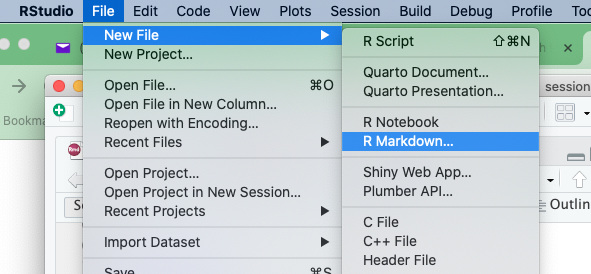
5
Contents
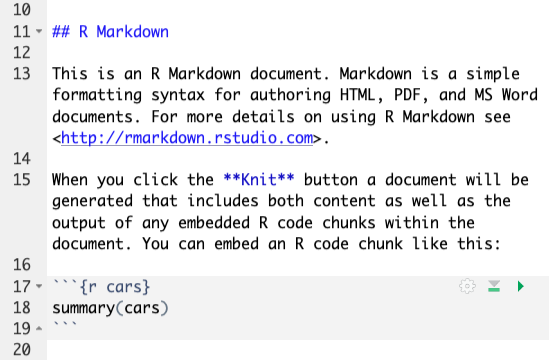
Line 11 is text (level 2 header).
Line 15 is regular text.
Lines 17-19 are R code
6
Rmarkdown
R code chunks appear between 3 backticks (`).
When we run the file, R runs all the code inside this chunks and puts the output in the final document.
Ctrl+Shift+i inserts a code chunk.
Outside the tags, your can use markdown
7
Knit
- Press the knit button to generate the final document (pdf, word or html file).

8